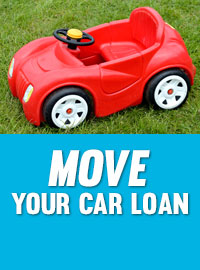Make a Loan Payment
Paying your loan shouldn’t be a hassle. That’s why we make it easy with multiple options to fit your lifestyle.
Pay your loan using your Harvesters CU account
Using HarvestersCU mobile app or online banking, you can set up recurring loan transfers or make a one-time transfer from your savings or checking account.
**RECOMMENDED**
Link an account to pay from another institution
Use the HarvestersCU mobile app or online banking and select “Manage External Accounts” under Transfers to request an account from another institution be linked for electronic transfers to Harvesters for easy payments by funds transfer.
Pay your loan using our Make a Payment button
Use the button at the top of our website, or in our digital banking menu. Online payments are $3.50 and offer same-day processing before 7 PM CT.
**FASTEST OPTION**
Pay your loan at a branch
Payments can be made at any Harvesters branch location by cash, check or debit card ($4.00 for debit transactions).
Pay by phone
Payments by phone can be made at (850) 857-4328 using an external debit card or external account and routing number with a $4.00 per-transaction service fee.
Pay by mail
Pay your loan by mail: P.O. Box 5, Cantonment, FL 32533. Please include your account, Social Security or loan ID numbers.